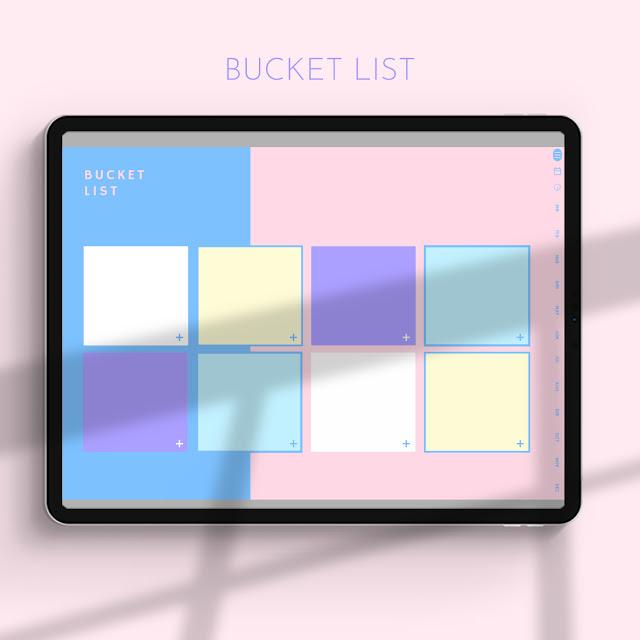ou can jump to each section
by clicking on the section
at the bottom.
You can think of a section as
a cover for your favorite notes
that you can go directly to on a regular basis.
Click the note paper button to select the desired inlay.
Copy the desired inlay.
Paste it after the section notes page.
And write the title of the note
on the cover of the section note.
I mainly use it as an idea notebook
to write down whenever
an idea comes to my mind.
You can use section notes like this.
★Digital stickers Giveaway★
https://bit.ly/2BEvDw4
Hello! This is DT that makes the Goodnotes templates.
I don't have much time! I'm so busy doing this
There are times when I can't do the things I want to do.
So, with this planner, I will tell you how to manage your time efficiently.
It's a DT All-in-One Diary. The white and color versions have the same composition, so I'll explain with the white version.
These are the two things that I was impressed from the book that tells about time management.
All the time management methods in the book are melted into the planner (it is applied)
to put the contents of the book into practice
I'll let you know how it's melted (applied).
I will briefly outline the main contents of the book.
We’re going to use the time of the day divided into red time and blue time.
Red time is the time to live for today.
It's just like taking the time to do the work given to you by the company.
Blue time is a time to prepare for my future.
Instead of spending the day in red time
the content is about securing the blue time.
And a book called ‘Maketime’.
Here are three things that make us waste our time.
The first one is Busy bandwagon, I understood it to be a time to follow the trends.
Time spent wondering what other people are doing and following the fashion.
The infinity pool is something like checking your phone alarm from time to time or replying to social media.
This part resonates with me the most.
The third and the last is the default, which means it is a set default.
And the highlight is about securing time,
I think it corresponds to the blue time mentioned in the book I introduced earlier.
The diary can be moved to each month by clicking on the side like this.
Click here to go to the weekly page
Click the bottom of the weekly page to go to another weekly page.
You can also go to the weekly budget planner page.
I'll show you how to use it while making plans for November.
This is the weekly timetable page.
Click below to visit the weekly plan page.
I'll show you how to use it.
This weekly planner shows you 24 hours a day, 7 days a week at a glance.
I can better understand the free time that I can fully secure in a week.
Especially with a highlighter that stands out the most,
color your own time.
Then you can use that time to prepare for the future.
There are vague things that are not recorded in the timetable.
In the Good Note app, I first mark the classification of my work with a highlighter.
Create a bullet that categorizes work and home by color.
I'll copy what I wrote on the previous page
Select it with the lasso tool and copy it.
Go to the page you want and press and hold to paste it.
In this way, I write down the things that span a day or two.
Whether weekly or daily, there is always a space for writing goals.
You need a goal so you don't waste time
Focusing on whether the to-dos are for achieving the goal.
and you can filter out which things are not important.
And sometimes there are things that are not that urgent but must be done everyday.
Write them down here on Habit Tracker.
It's a space for developing the power of habit.
For example, the big goal of studying a foreign language is important, but you don't have to do it in a hurry or right now.
But these are important things to do consistently.
You can feel a small achievement as you fill it like this.
This is a place to write down the things you must do this week.
If you're just doing things that is happening vaguely, you’ll be just busy.
So we categorize the important things.
And this note part evaluates how well you did during the week.
when we’re making plans, we’re planning to keep them right?
make sure that you double check.
And it is important to collect small achievements and turn them into big self-confidence.
I will go to the daily page.
Click here like this to move easily.
You can think of the daily page as a more specific set of goals or plans for the week.
It makes it possible to break it down into smaller pieces than the weekly plan.
With a highlighter pen, draw the time corresponding to the work you planned during the week.
Write down your to-dos today.
The reason I have one more space here is to set the order of things.
If you are a student, you can write a subject here and categorize what you want to study.
When you think of something else to do in the middle of work
Write it here.
Also with the Work, I separate them into things that you need to focus on and things that you can do with just spacing out.
Place important tasks at a time when you can concentrate well.
Use a highlighter to draw and fill in the circle.
Distribute when to do it.
If you zoom in, one hour is six spaces.
It's 10 minutes each.
Set the completion time in advance, set a timer for that amount of time, and focus on it.
Write down your expected time and focus on that time especially when working, and you’ll find that it ends sooner than that time, or concentrate better.
especially turn the cell phone upside down to silence so that you do not see the alarm for awhile.
And before leaving the workplace, write down my to-dos for tomorrow and turn off the ‘thinking about work’ switch.
You have to write down your to-dos for tomorrow so you can do it as soon as you arrive tomorrow morning.
Don’t get busy with something else, such as going in and out of news articles or searching for popular search terms.
If you secured the time but still don’t know what to do with it,
imagine what you wan to see in 3 years form now.
In order to achieve what you have thought about,
you just have to put the things you need to do in the time you have secured.
I especially like this goal, write it down here
It's nice to be able to write down what to do step by step.
If you have your own time management tips, please leave them in the comments!
Next time, I will prepare a video on how to use the budget planner.